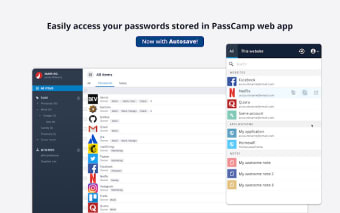PassCamp: Password Manager for chrome from PassCamp
Have you ever forgotten your password and found yourself locked out of a service or website because it has been compromised? It's a pretty common scenario, and there are lots of ways to avoid it. One of the simplest and most effective ways is to use a secure password management tool. The problem is, that most tools are not designed with a user-friendly interface, which makes it hard for a non-technical user to understand how the tool works and how to set up the tool correctly.
With PassCamp, you can keep all your passwords in one place, which means you only have to remember one master password and all of your passwords will be saved.
What does PassCamp do?
With PassCamp, your passwords are stored in a secure way, so they cannot be accessed by anyone, even by us.